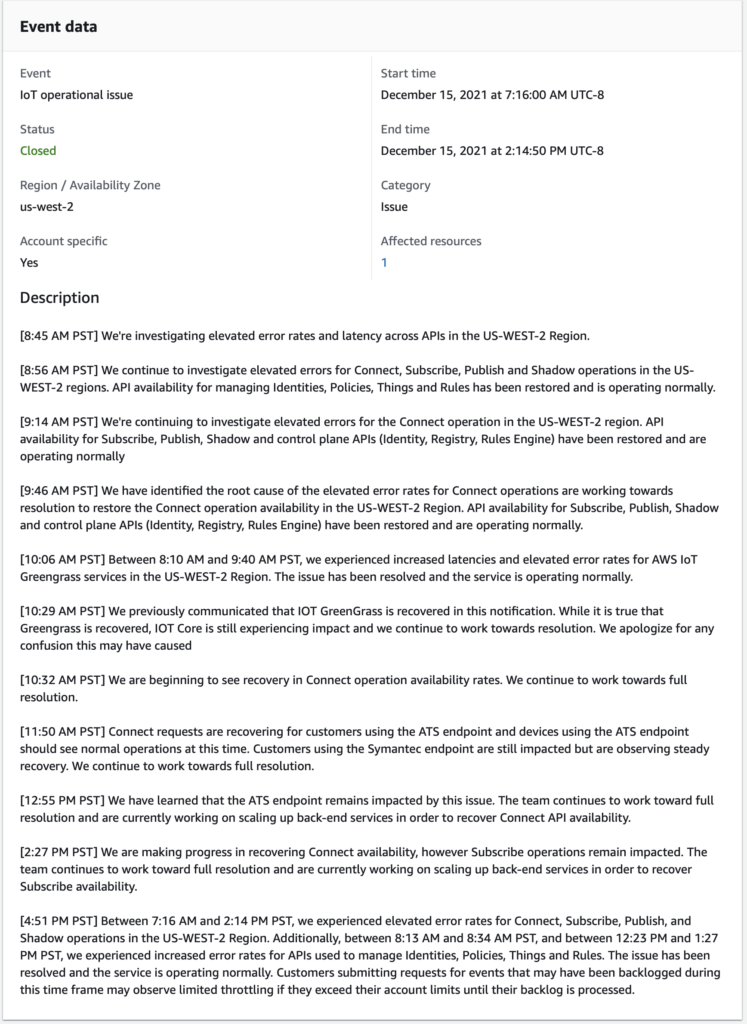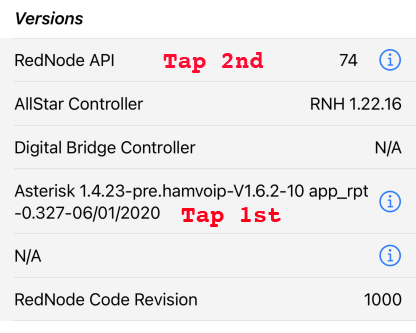We’re almost through this batch of Pi 3B+. But fear not – we have another batch inbound – as soon as they are on the workshop floor we’ll re-open sales. Looks like that will be the 2nd or 3rd week of May.
Sorry for this upcoming delay, but it’s largely out of our hands.
If you have already ordered you are good – we’re working through the backlog, hopefully we’ll be caught up by the end of next week.
Stay tuned … we’ll announce here once we are back in production.
73 … Gerry.