ClearNode automates Private Nodes
There are a surprising number of ClearNode customers who own multiple ClearNodes, ClearRPTs, ClearZeros and ClearAlphas. Often times those nodes co-exist on the same home or office network.
In general, nodes “find” each other by looking up the destination node in a reference database that each node downloads every so many minutes. That database links the node’s AllStar # with it’s public Wide Area Network (WAN) IP Address and the IAX Port it is using. When your local node goes to connect to another node it uses that information to start the connection to the destination node.
Now imagine you want to connect 2 nodes together that are on the same home network – they both have the same WAN IP Address – the process above is not going to work. (There are some tricks you can deploy in advanced routers like “pfsense”, but those are beyond the scope of this discussion.) It’s somewhat analogous to wanting to pass a letter to your family member in the same house – you wouldn’t take it to your local Post Office and have them deliver it.
AllStar provides a mechanism in its core configuration file “rpt.conf” to overcome this limitation – there is a stanza “[nodes]” at the end of the file where you can define local “pointers” to your local nodes that AllStar will not be able to resolve via the public node database that is periodically downloaded. Here is an example of such a stanza that is empty – i.e. it only refers to itself.
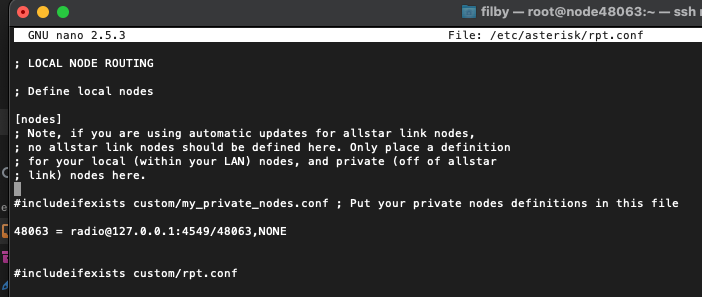
Pretty scary looking huh ?
The ClearNode mobile app can automate the generation of this information – since it knows the intimate details of your nodes – including what network they are on and what their individual local IP addresses are.
From the “Your Nodes” screen of the ClearNode mobile app, tap the “Share” menu in the top right corner and chose “Configure Private Nodes”.
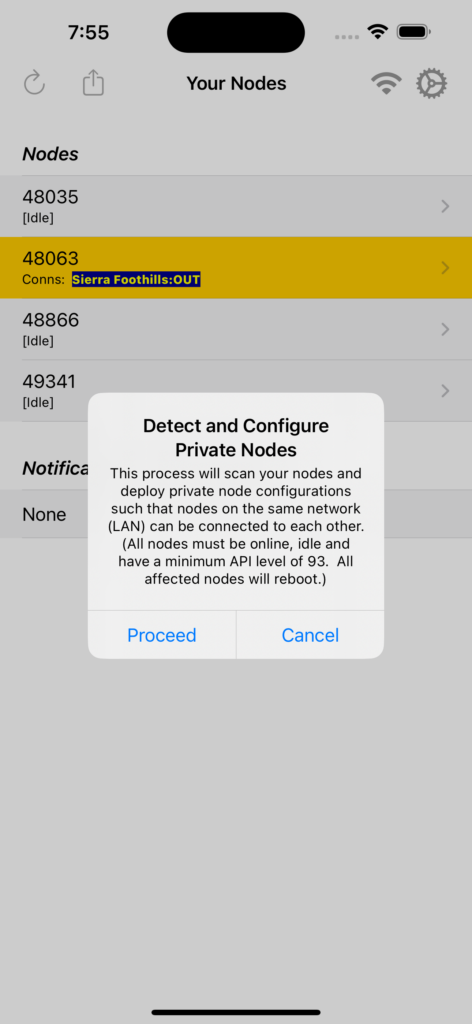
This process happens pretty quickly, but it will reboot every node that it updates. Below is an example output file for Node 48063 that tells AllStar where it can find the other local nodes. In my case I have 2 locations each with their own WAN IP Addresses, so it only links the ones that local to each location.
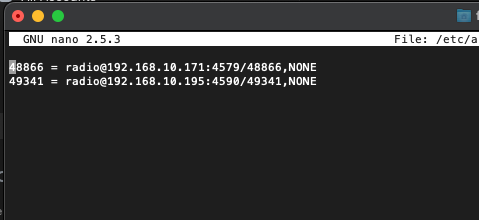
And hey presto ! Now I can connect my 2 test nodes to my main neighborhood Simplex node.
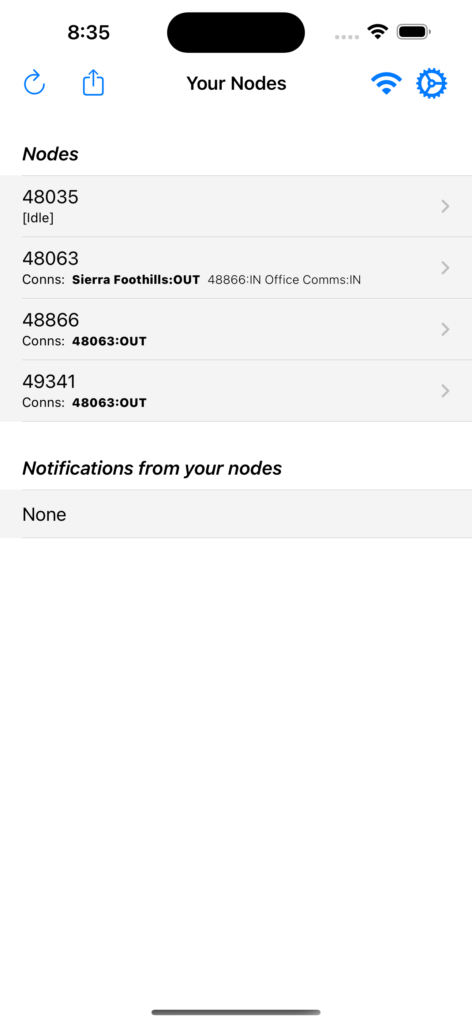
Of course, this only works for your ClearNodes – if you have other nodes that are not connected to the ClearNode control system they won’t be included. Another good reason for getting a ClearNode software subscription for your SHARI and DINAH devices !
73 … Gerry.
(This is the fourth episode in a series of posts to help you discover all the functionality that you might not know exists in your ClearNode, ClearAlpha, ClearZero or ClearRPT. We’re going to publish an episode each Sunday evening – come back and join us each week !)