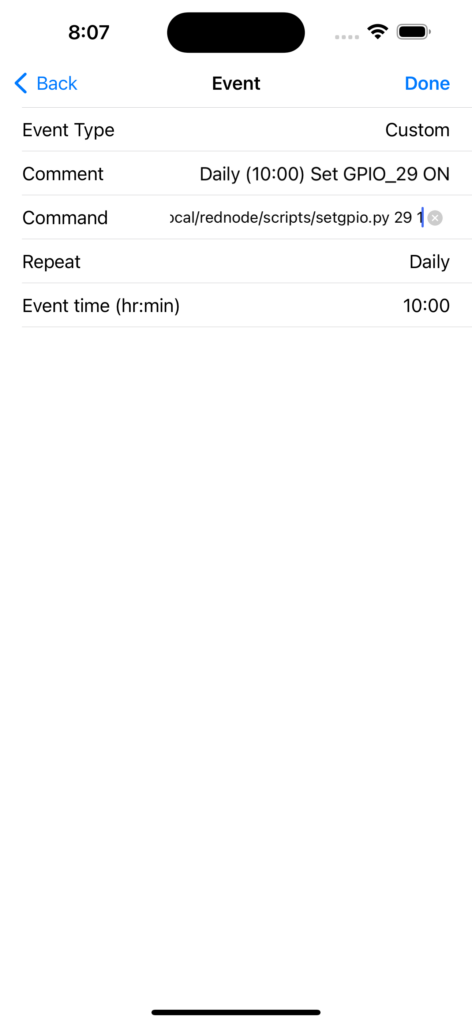Continuing our theme of making Voice Over IP solutions for Ham Radio user-friendly and accessible to a greater audience, we have built the ClearRPT device. ClearRPT does NOT have an embedded RF transceiver but provides electrical connections for audio in and out, PTT, SQ and numerous Raspberry Pi GPIO pins. ClearRPT also includes a microphone conditioning circuit and a 2.5W Class D audio amplifier for an external speaker or headset.
The latest iteration of ClearRPT is based on the Raspberry Pi 4B. It now supports both Hi and Lo Polarity for COS and PTT with correct functioning of the indicator LEDs. A jumper is also provided to include either a pull-up or pull-down resistor to prevent COS from floating.

For both audio input and output you have a choice of “Line In” and “Line Out” or “Mic In” and “Spkr”. Line in and out provides raw signal from the CM109 USB/Audio chip, via a protection capacitor. Mic In take the audio through an SSM2167 microphone amplifier that offers variable gain and compression – controllable via the 2 trimmer pots on the PCB. Speaker out passes the audio through a PAM8302 2.5W amplifier, who’s gain is controlled via a 3rd trimmer pot.
Simplex or Duplex Repeater Controller
This is the essential building block if you are putting together a high powered Simplex Node e.g. using an external mobile rig like the Alinco DR X35 series of transceivers. We are building up an offering of quality, ready made interface cables for the most popular high power mobile rigs. Construct your own cable to suit your needs – the DSUB series of connectors are popular and readily available from all the usual electronic suppliers – eliminate those costly hardware repeater controllers.

DSUB15 Breakout Board
This device plugs into the DSUB15 connector on the ClearRPT. It provides full access to all 15 pins with easy to use screw down terminals. When you’re planning your connections for the radios or controllers that you are integrating with – you can test your connections without soldering. When you’re done testing, fully terminate your cable with a new DSUB15 male connector.
Also included are 3.5 mm outlets for Mic In and Spkr Out, plus a PTT button – build your own radio-less node !
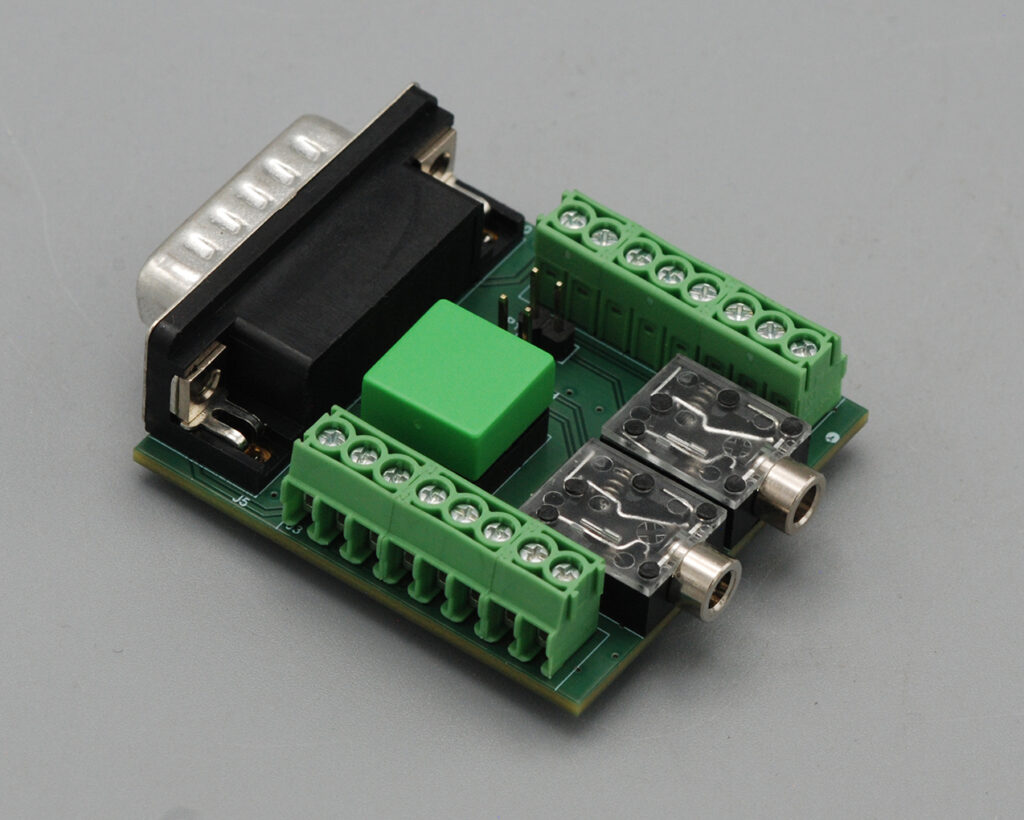
Connections provided via female DSUB 15 pin connector include:
- Audio Line Level in and out – direct connect to USB audio encoder/decoder
- Mic In – input to a microphone conditioner/amplifier, trim pot control of gain and compression
- Speaker Out – 2.5 W Class D audio amplifier with trim pot control for gain
- PPT output signal to drive the transmit function of your external transceiver (polarity configurable in software)
- SQ input to receive the break squelch signal from the receiver of your external transceiver (polarity configurable in software)
- 5 GPIO connections from the Raspberry Pi – control directly from the ClearNode mobile app
- 5.2V and GND power connections

Breakout Board DSUB 15 to Screw Terminal Pin Assignments
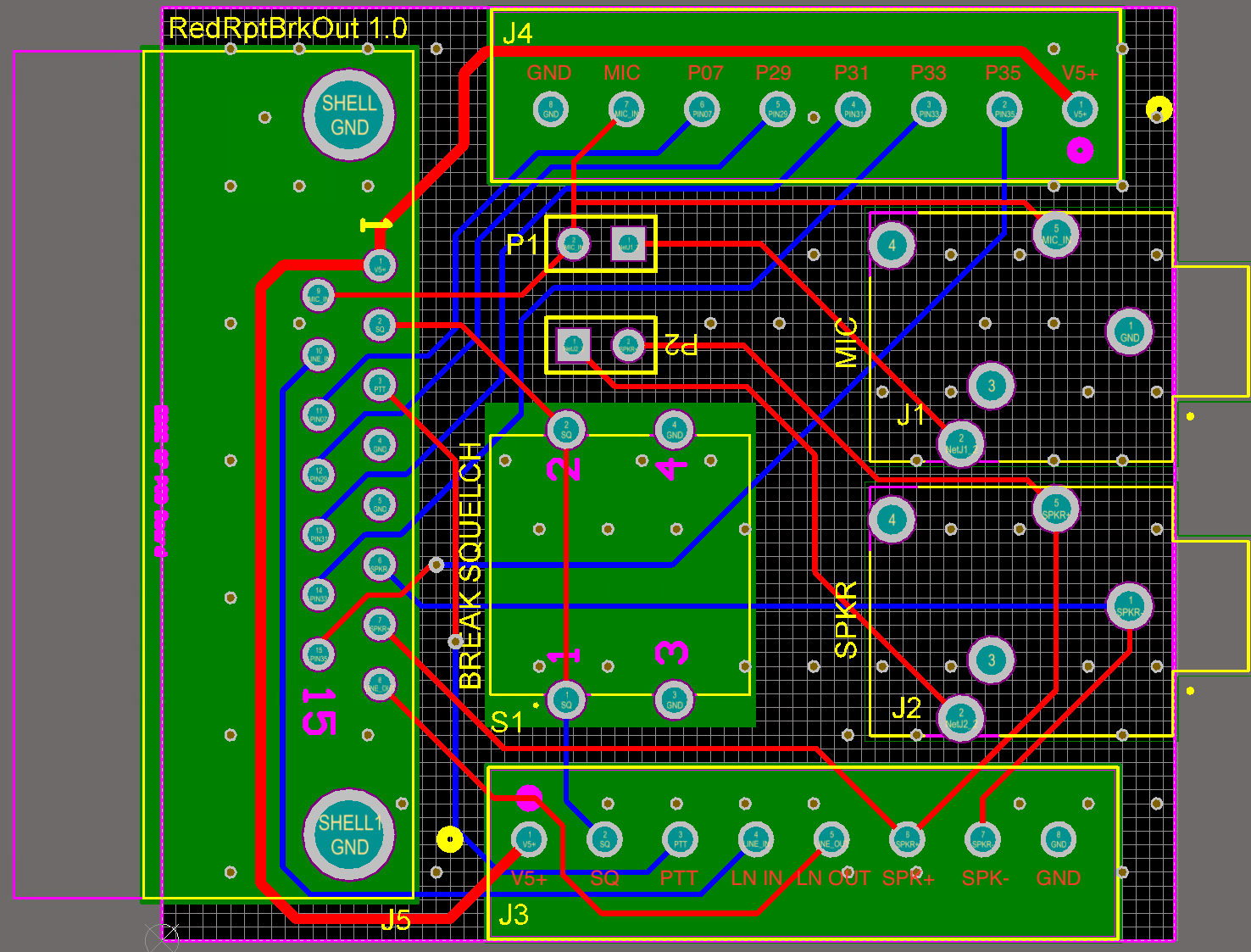
The ClearNode iOS and Android Mobile App
ClearRPT includes free access to our iOS and Android mobile apps – so you can control your ClearRPT in the same place you control your other ClearNode devices – anywhere you have an internet connection. We are extending the mobile app functionality to help those building Repeater Controllers with access to configuration items as they are identified by end users.
Integrated VOIP Software
Just like the original ClearNode Simplex Node, ClearRPT includes AllStar, the EchoLink channel driver and the DVSwitch MMDV_Bridge and Analog_Bridge services which provide integration with DMR, P25, YSF, FCS and NXDN reflectors and endpoints.
Programmatic control of GPIO PINS
The ClearNode mobile app provides real time control of the 5 GPIO pins exposed in the DSUB 15 connector – scroll to the bottom of the “Node Details” screen and tap “GPIO Control”
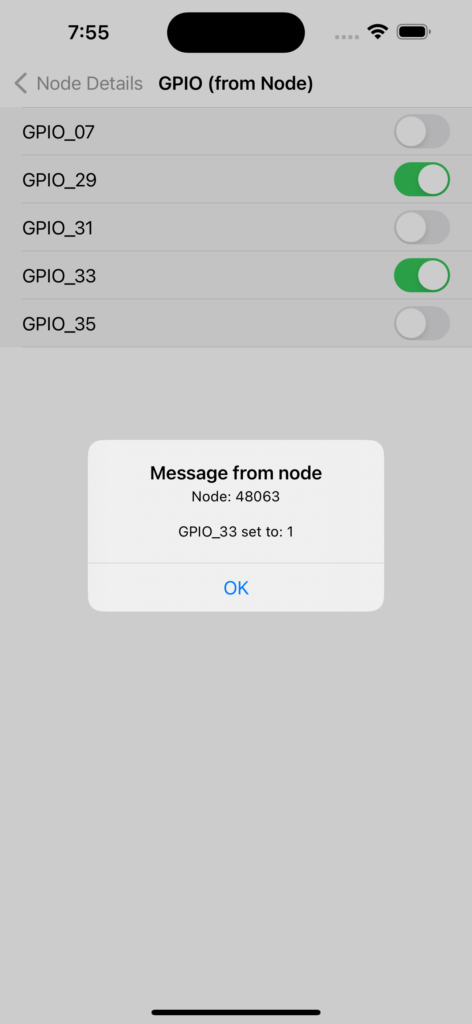
The GPIO pins can also be controlled via Timed Events – create a new Custom Timed Event, assign the repeat and timing details desired and set a “Command” in the following format:
/usr/local/rednode/scripts/setgpio.py [7, 29, 31, 33, or 35] [0 or 1]… the first argument defines the GPIO pin, and the second the pin state – 0 for OFF or 1 for ON.